
|
Exercises
Let us test your learning skills!
With everything that you have learned, do the following exercises. Use the tools that you have been informed.
Take Note:
You may encounter some portion in which I have not informed you, with that, you might want to explore the Adobe Photoshop and discover it yourself.
Use the following pictures in order to perform the exercises:
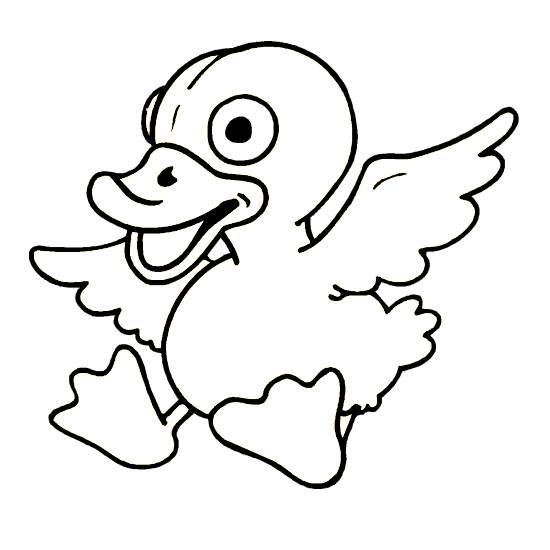

Hint:
You may want to use the "Paint Bucket Tool" or "Gradient Fill Tool", "Magic Wand Tool" and the "Brush Tool".


Hint:
You may want to use the "Paint Bucket Tool" or "Gradient Fill Tool", "Magic Wand Tool" and the "Brush Tool".


Hint:
You may want to use the "Paint Bucket Tool" or "Gradient Fill Tool", "Magic Wand Tool" and the "Brush Tool".


Hint:
You may want to use the "Paint Bucket Tool" or "Gradient Fill Tool", "Magic Wand Tool" and the "Brush Tool".
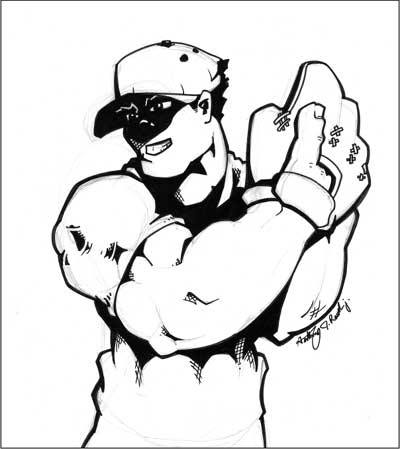

Hint:
You may want to use the "Paint Bucket Tool" or "Gradient Fill Tool", "Magic Wand Tool" and the "Brush Tool".


Hint:
You may want to use the "Paint Bucket Tool" or "Gradient Fill Tool", "Magic Wand Tool" and the "Brush Tool".


Hint:
You may want to use any Lasso Tool, and do something about the object's Hue Saturation.
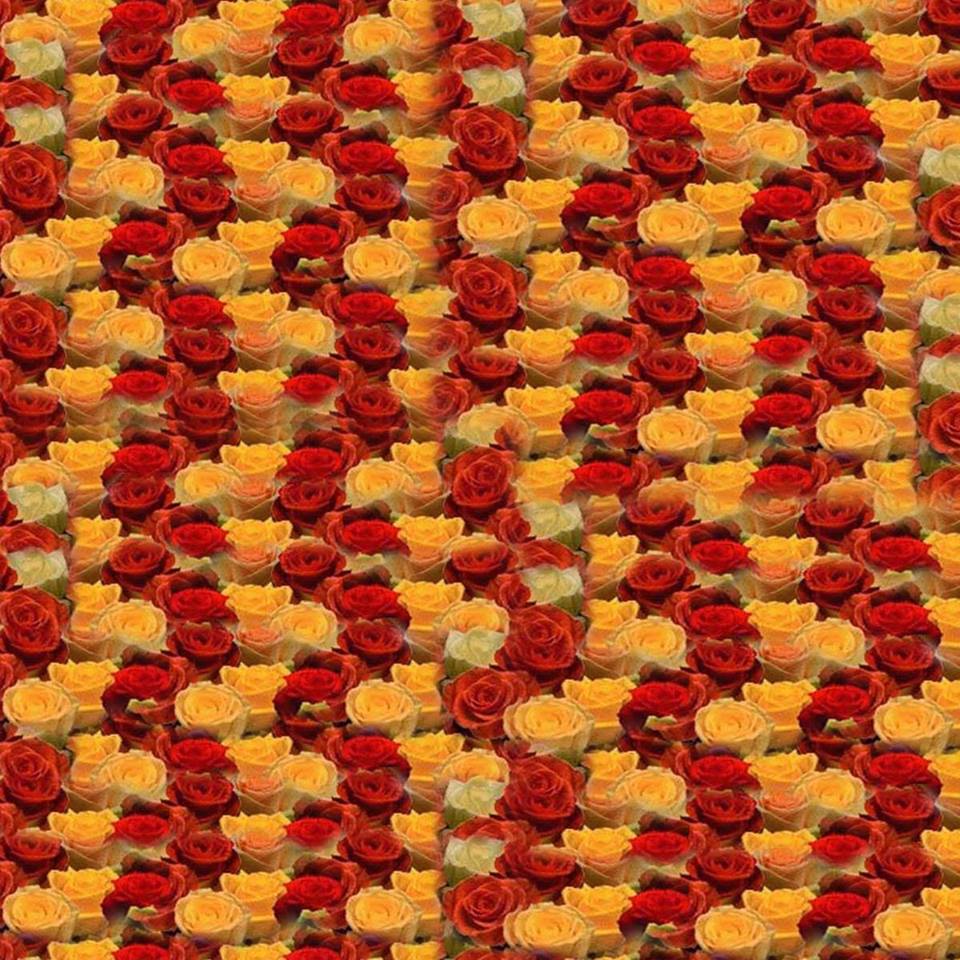


Hint:
You may want to use any Lasso Tool and the "Pattern Stamp Tool".
Use ALL the pictures of the activities you have come up with.

Hint:
You may want to use the "Eraser Tools" and do something with the pictures' opacity.
Good Luck!
|







